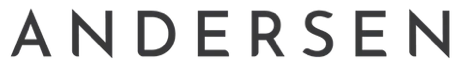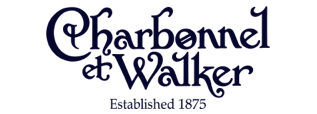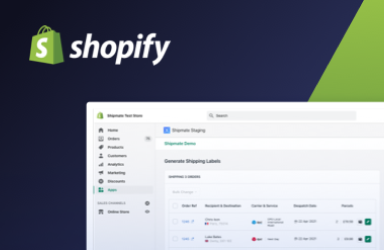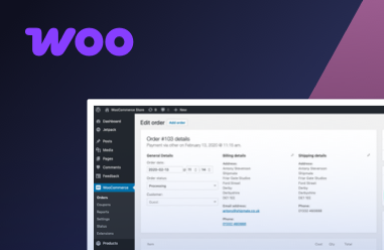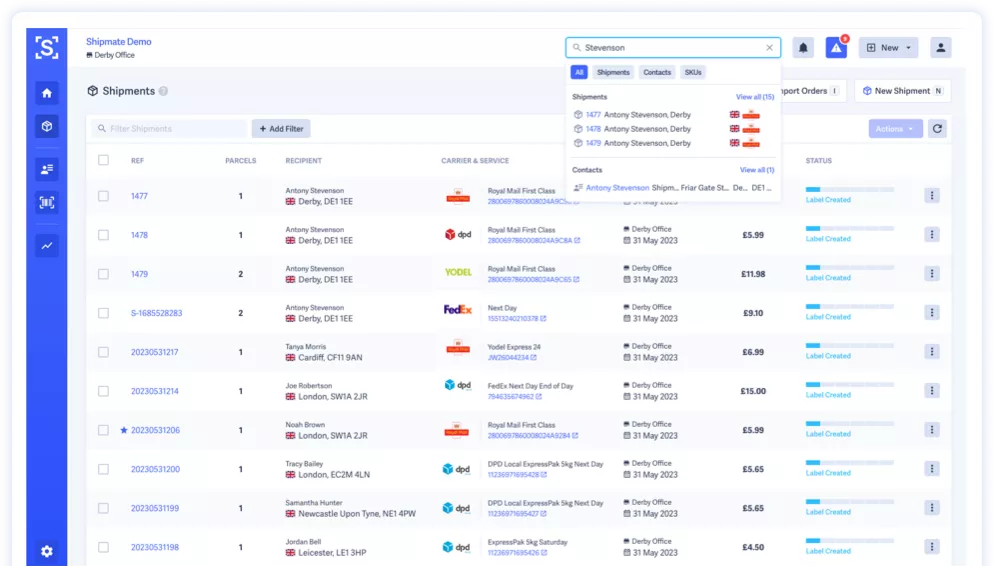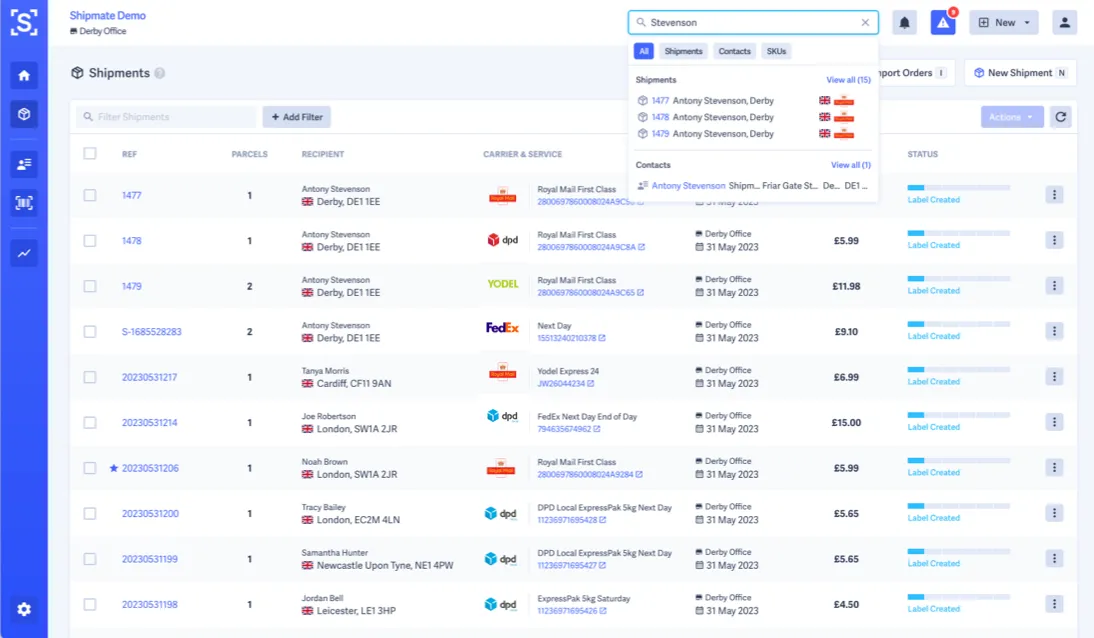






WooCommerce shipping software
-
Simple Multi-Carrier integration
Quickly integrate WooCommerce with all your carriers without the technical headache. One point of integration for all your carrier accounts.
-
Quickly print parcel labels labels
Bulk-print parcel labels - use intelligent routing rules to automatically select the correct carrier service for all your WooCommerce orders.
-
Accurately track deliveries
Track deliveries - push tracking data back to WooCommerce - your customers will love our FREE branded tracking portal.


Use our dedicated WooCommerce Shipping plugin
Ideal fulfilment solution for WooCommerce Sellers!Quick and easy fulfilment - right inside WooCommerce...
- Print parcel labels from all your carriers inside WooCommerce
- Sync tracking data & keep customers informed
- Configure parcels & packaging
- FREE branded tracking platform
Connect WooCommerce with multiple couriers & carriers
Ship from a single platform with our multi-carrier, multi-channel platform. Integrate WooCommerce and all your sales channels with multiple carriers.






See our full list of Shipping Integrations
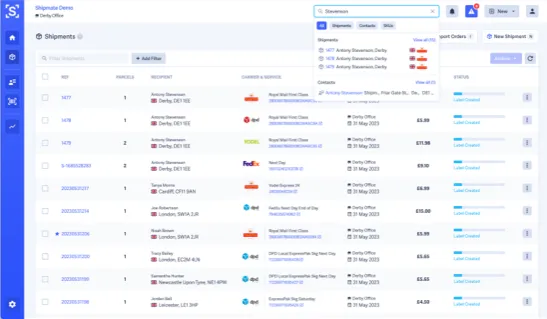
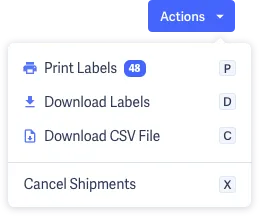

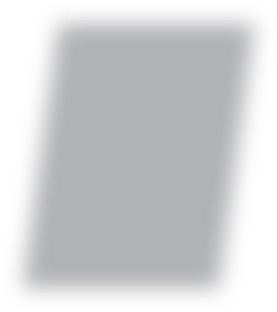
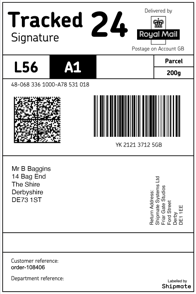

Automated shipping software for WooCommerce and all your sales channels
Shipmate removes the hassle of linking WooCommerce and all your other sales channels with multiple UK carriers while providing a suite of powerful functionality to help provide fast fulfilment and the best possible service to your customers.
- Process shipments for multiple sales channels
- Connect multiple stores to your carrier accounts
- Print shipping labels with ease
- Proactive tracking & delivery notifications
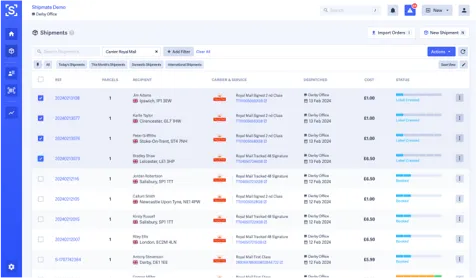
Print Shipping Labels with ease
Generating shipping labels at speed is easy with our companion desktop app for Windows and macOS.
The correct carrier service can be selected manually or automatically - batch-print shipping labels from multiple carriers quickly and easily with Shipmate.
Optionally print commercial invoices and carrier documentation at point of label printing. Signed customs documents are ready-to-go when you need them.
Proactive tracking & delivery notifications
Track your deliveries using Shipmate's unified tracking solution and monitor progress of parcels in transit - be the first to know of any failed or delayed deliveries and reduce customer queries.
Shipmate unifies all carrier tracking events allowing you and your customers to see quickly and easily where a parcel is in the delivery chain.
See also: Custom, branded tracking portal
One platform to ship them all...
Shipmate is integrated with all major UK and Ireland carriers, eliminating the need for time investment and technical headache. If you are looking to quickly integrate with multiple carriers, then Shipmate is the perfect solution.
Shipmate integrates with many online sales platforms and can import order data and select the correct carrier service automatically using sophisticated routing rules.
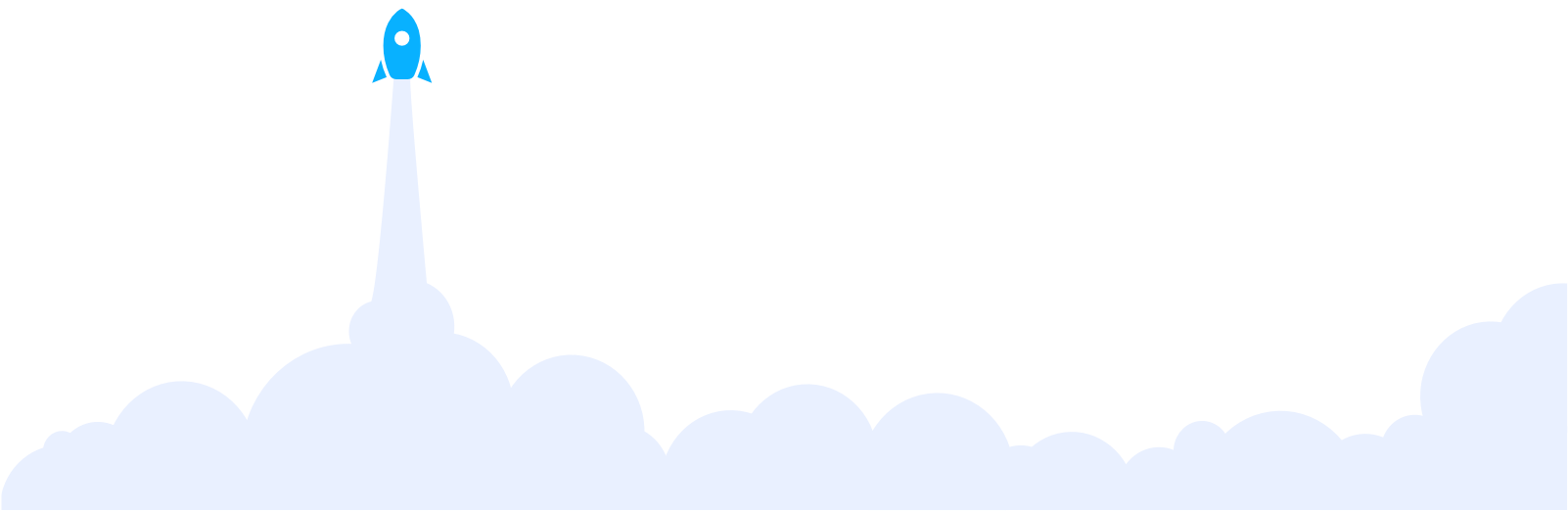
Personalise and streamline your shipping
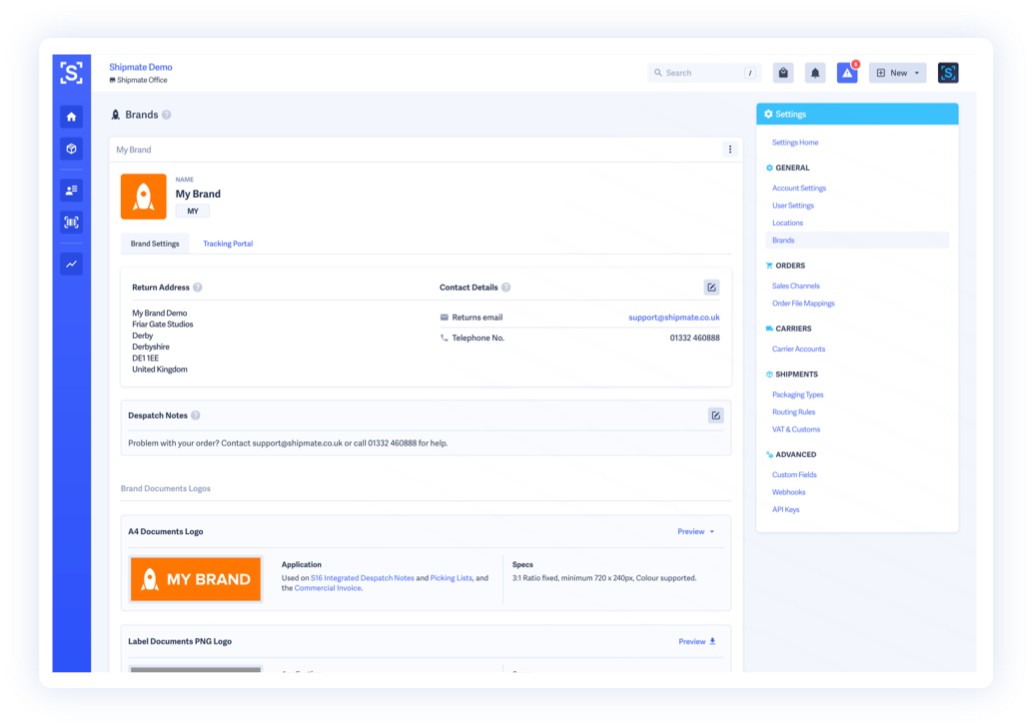

Apply your Brand to your shipping - add your unique branding across multiple touchpoints, ensuring a seamless and professional experience for your customers.
- Route parcels to carrier services by brand
- Apply brand logos to documents
- Manage returns & contact info
Learn more about Shipping with Brands
Shipping software for all types of business
Shipmate is the complete shipping solution for eCommerce Sellers, 3PL Aggregators, Enterprise Merchants & Software Vendors.
-

eCommerce Sellers
Take the hassle out of eCommerce fulfilment & save hours a day.
-

3PL Aggregators
Everything you need to run your parcel aggregator business.
-

Enterprise Merchants
Automate your shipping at scale with a trusted enterprise partner.
-

Software Vendors
Enrich your product with powerful despatch features.
Fulfilment workflow to suit any business
Parcel shipping infrastructure designed to integrate with your existing systems and processes to help you grow and scale your operations.

Import Orders
Push orders into Shipmate via one of our supported eCommerce platform plugins or OMS/WMS integrations, CSV file import or using our API.

Route Services
Routing Rules use a variety of metrics and calculations to take the guesswork out of choosing the right delivery service for each parcel every time.
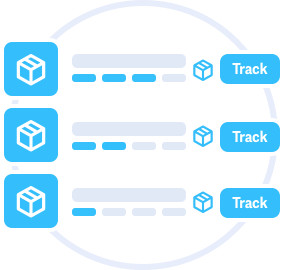
Generate Shipments
We supply all core delivery details to the carrier electronically, booking the shipment, generating and printing shipping labels instantly.

Track Deliveries
Access delivery tracking, exception alerts and reports for all your carriers in one portal and provide a branded tracking experience for your customers.
Latest customer stories

Integrate WooCommerce with all your carriers quickly and easily...
 Shipmate - automated shipping software for UK and Republic of Ireland online retailers
Shipmate - automated shipping software for UK and Republic of Ireland online retailers