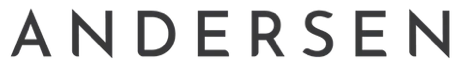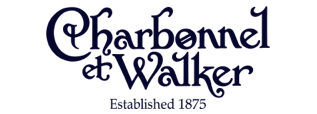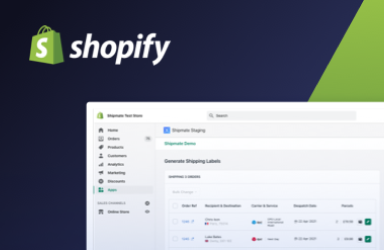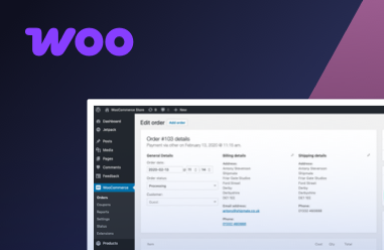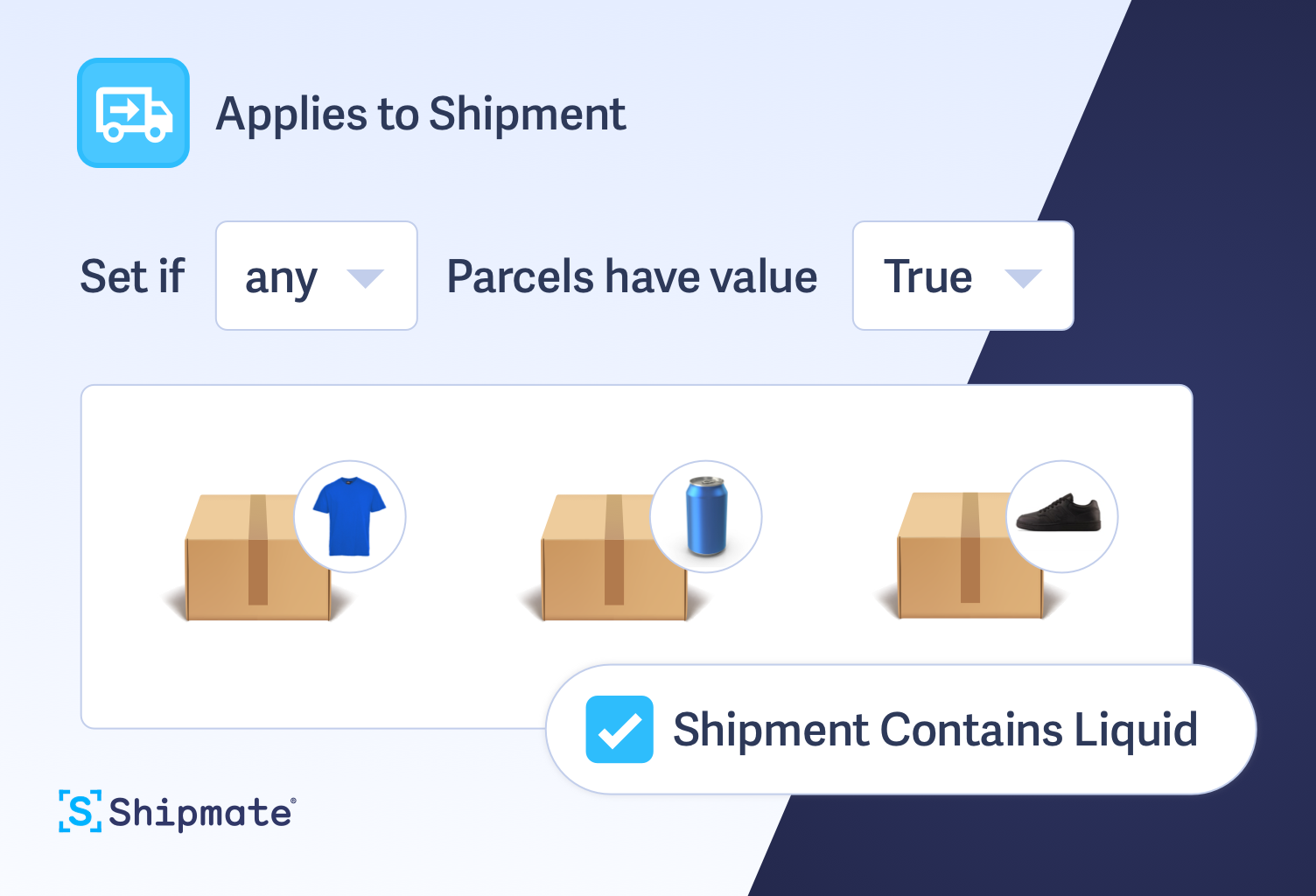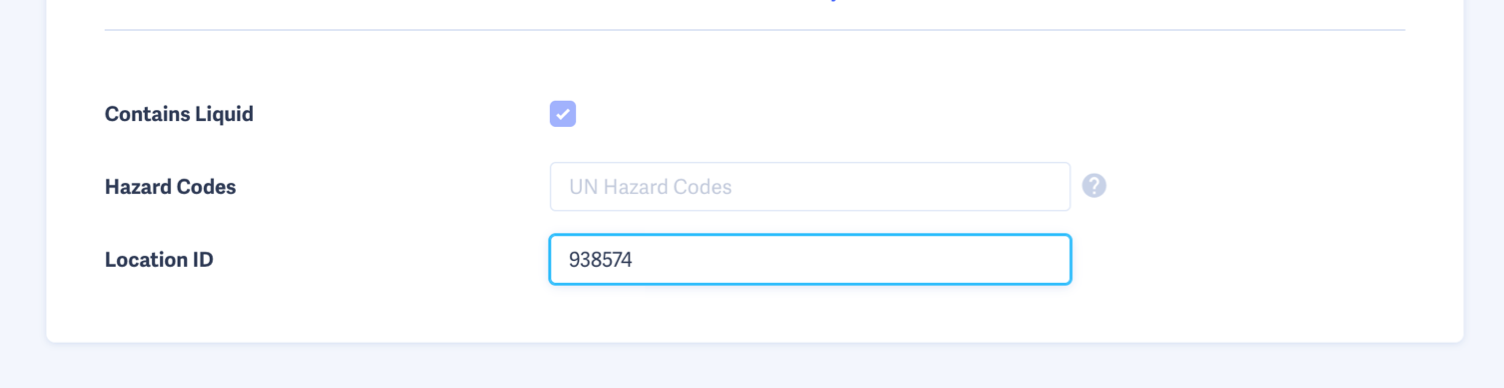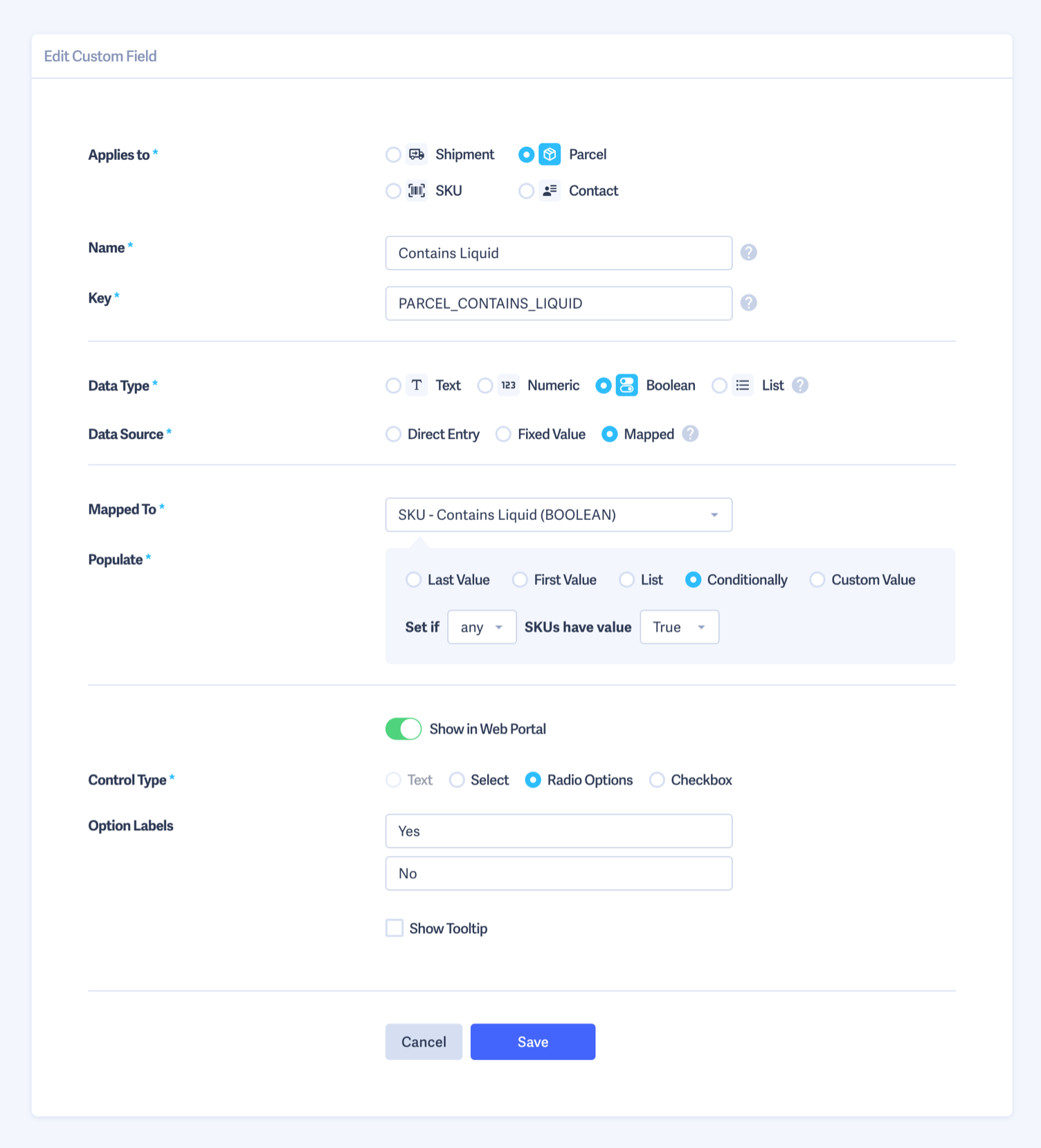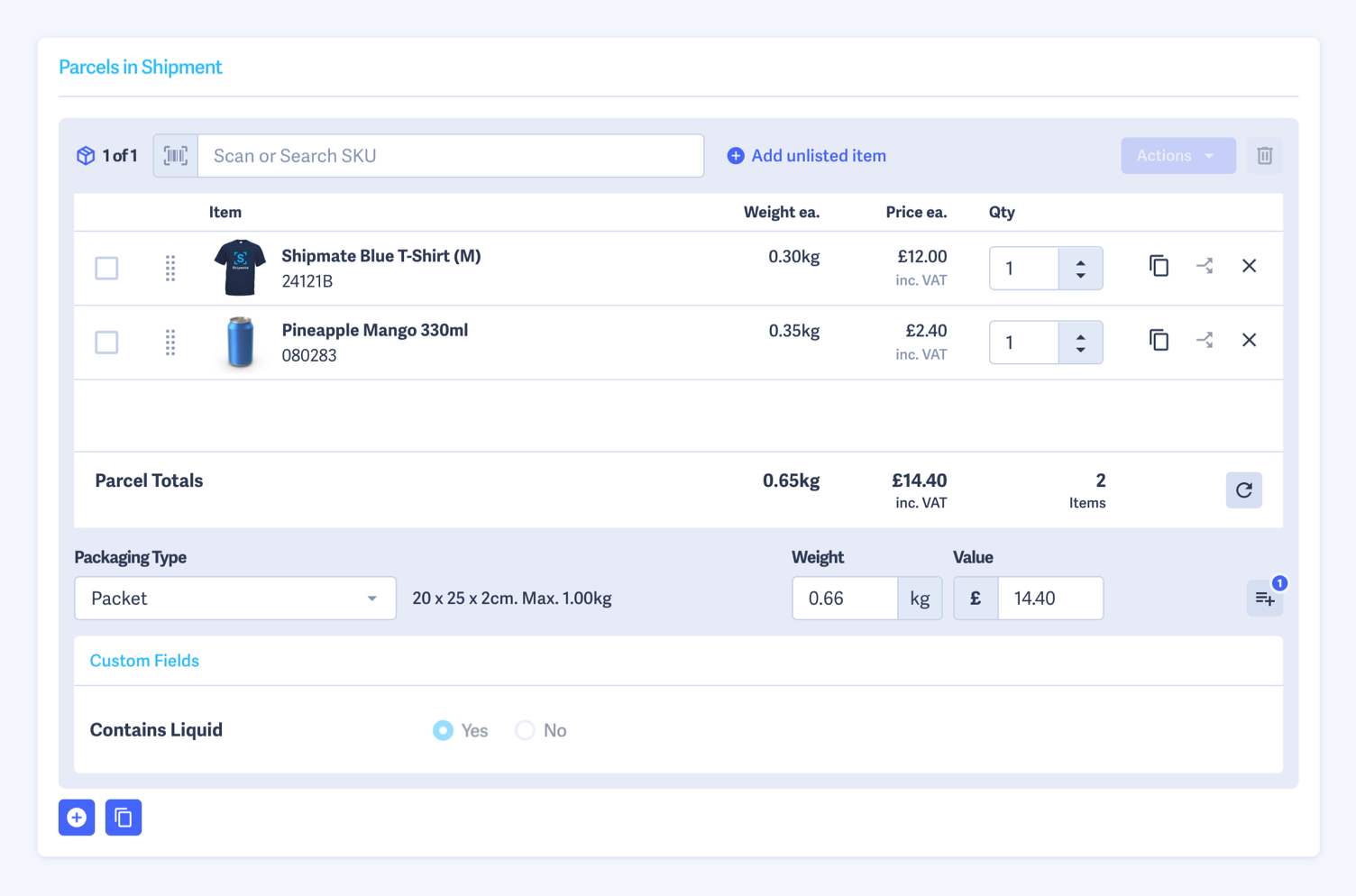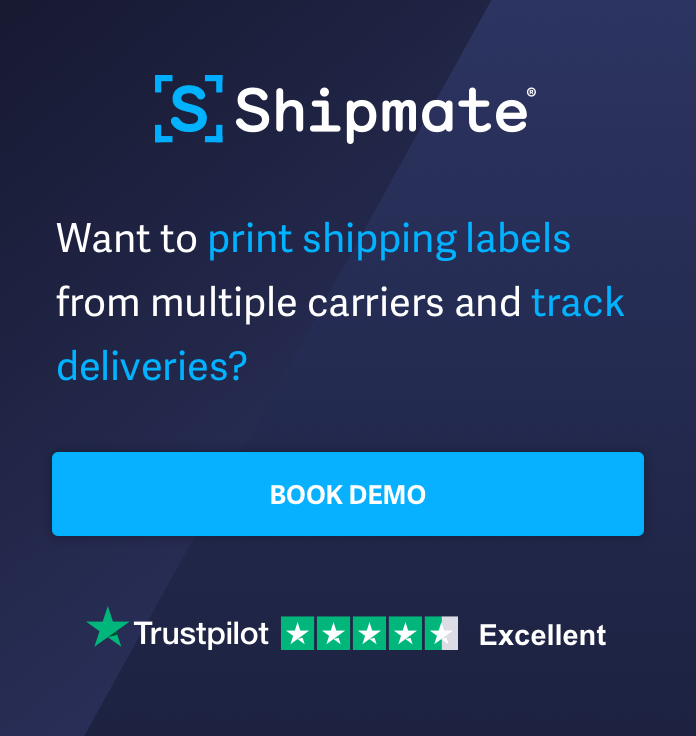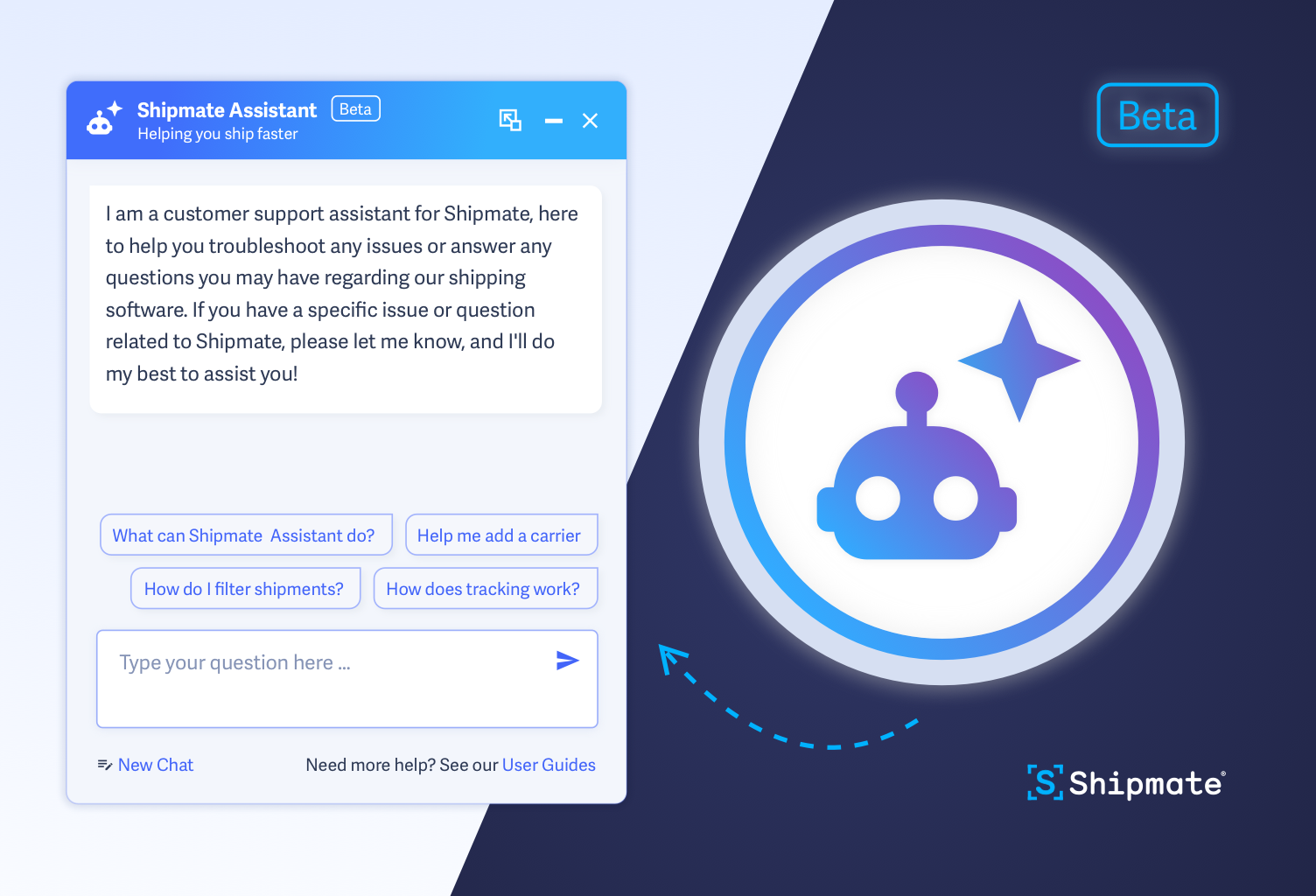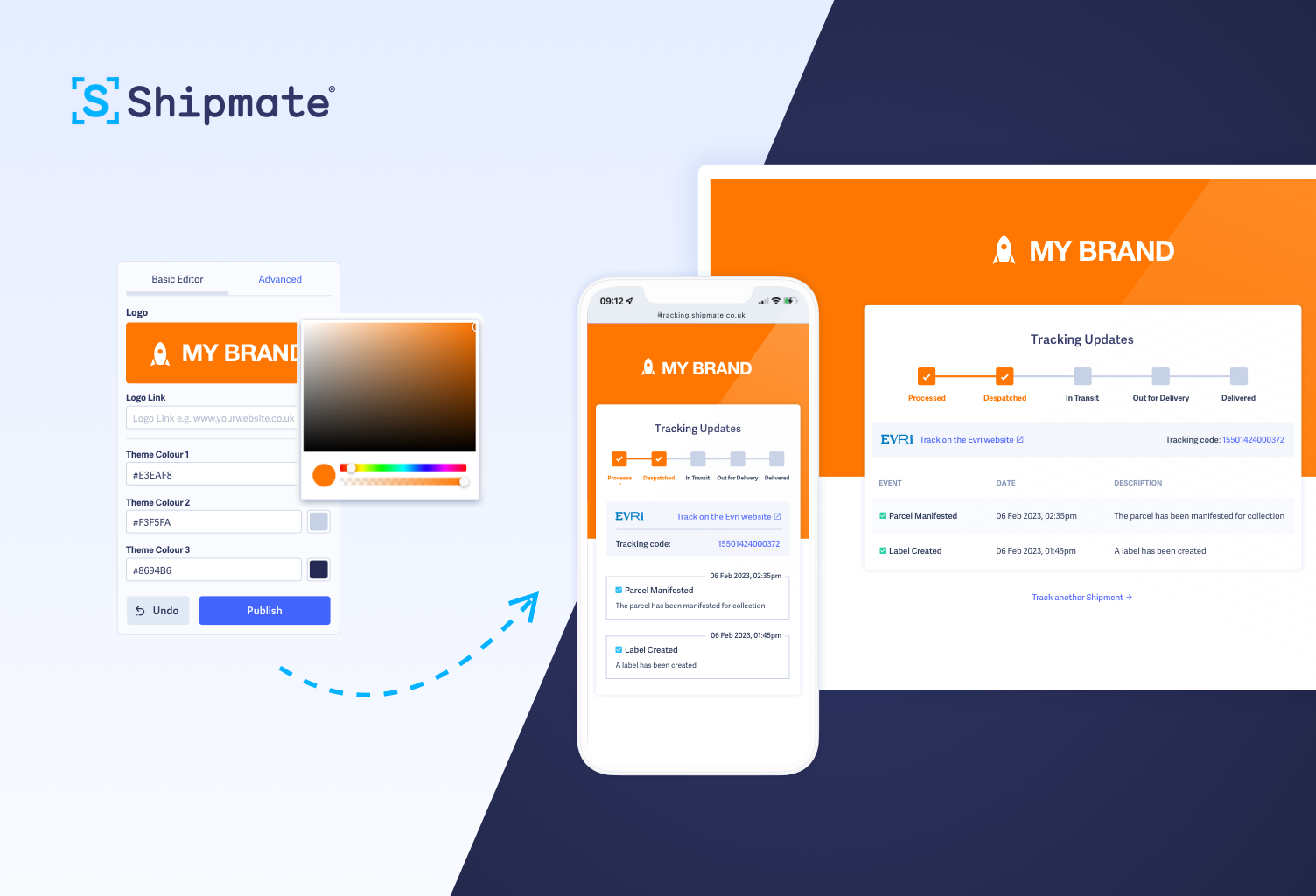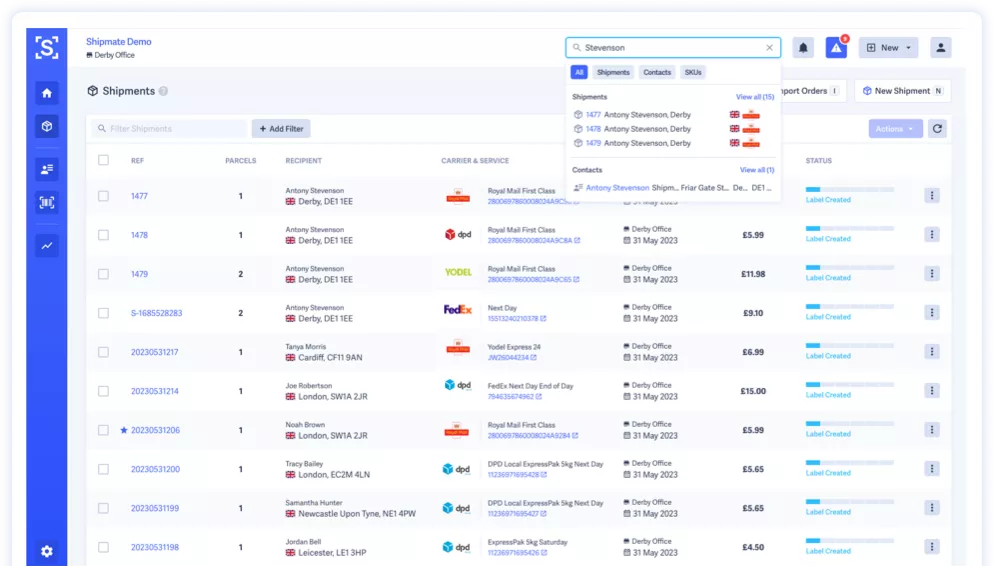Advanced Custom Fields are here – A smarter, more flexible way to create Shipments in Shipmate.
We’re thrilled to introduce this major update to Custom Fields in the Shipmate platform. You now have complete control of how shipping data is captured and displayed, with powerful mapping options that further automate and standardise your despatch workflow.
Whether you’re dispatching thousands of parcels a day or managing specialist SKUs, this major update empowers you to customise Shipmate to your operational needs, select the appropriate delivery service via Routing Rules, or pass critical data to the carrier via Carrier Data Mappings.
Custom Fields, Now Visible When Creating Shipments
One of the most exciting enhancements? You can now show custom fields directly in the Shipmate UI during shipment creation. That means users can input relevant data, like delivery service flags, locker location IDs, or whether the shipment requires special handling, right when it matters most.
This ensures:
Data entry is standardised
Important shipment details are never missed
More actionable shipment data that supports better routing
And it’s not just for Shipments – custom fields can also be configured for Parcels, Contacts, and SKUs, with full visibility and data entry where applicable. If you have Custom Fields mapped between different entities, such as from SKU to Parcel or Parcel to Shipment, these visually update in real time as you build up your Shipment.
A Configurator That Bends to Your Business
At the heart of this release is a highly flexible configuration tool, available under Settings > Advanced > Custom Fields. You define what data matters, and how it behaves.
Better Workflows, Fewer Mistakes
Combined with Routing Rules and Carrier Data Mappings, Custom Fields can power advanced automations and conditional logic, all driven by the exact data points that matter to your operation.
Fields set at SKU or Contact level can be seamlessly mapped to Parcels or Shipments, so critical information streams through your workflow without manual entry.
For example, set up a Contains Liquid custom field at SKU level, then map it through at Shipment level, applying if any SKU Contains Liquid. Then use a Routing Rule to choose an appropriate delivery service to send liquid goods.
Send hazardous goods? Carriers will often require a list of UN Hazard Codes to be supplied with the Shipment. You could automate this by setting up a Hazard Code custom field at SKU level, then map it through at Shipment level, listing all the unique codes within the Shipment – then pass the full list of hazard codes to the carrier via Carrier Data Mappings.
Combine flexible input controls with intelligent mappings to ensure each Shipment is accurate – the right data in the right place, every time. Set it once and allow the data to flow automatically and reliably, eliminating mistakes and simplifying staff training.
Get Started Today
Head to Settings > Advanced > Custom Fields to begin defining the fields that matter most to your business. Need help setting it up or mapping complex workflows? Our team is ready to support you every step of the way.
 Shipmate - automated shipping software for UK and Republic of Ireland online retailers
Shipmate - automated shipping software for UK and Republic of Ireland online retailers