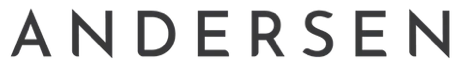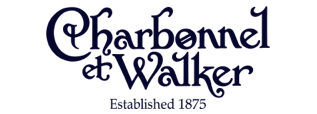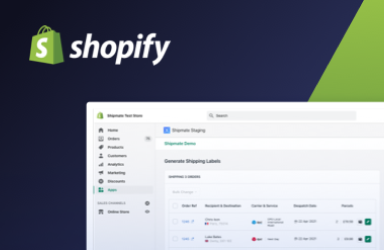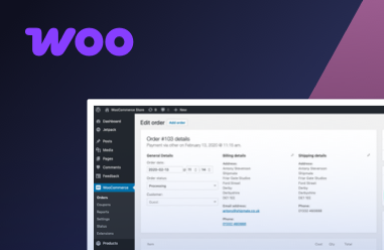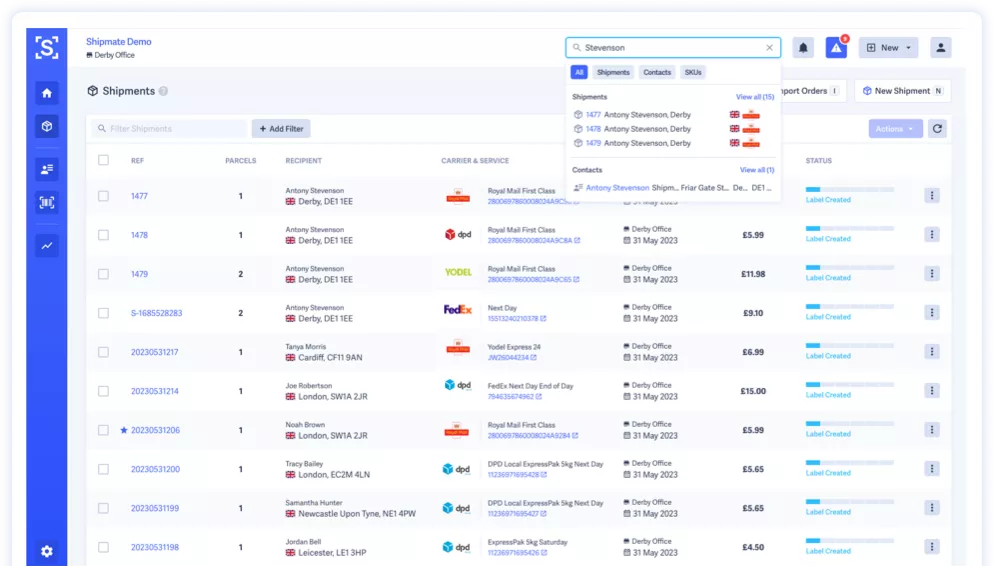Oops. The page you are looking for couldn't be found.
You can head back to our homepage to discover more about our automated shipping software, or visit our Shipping API and Integrations pages for further insights.
Shipping software for all types of business
Shipmate is the complete shipping solution for eCommerce Sellers, 3PL Aggregators, Enterprise Merchants & Software Vendors.
-

eCommerce Sellers
Take the hassle out of eCommerce fulfilment & save hours a day.
-

3PL Aggregators
Everything you need to run your parcel aggregator business.
-

Enterprise Merchants
Automate your shipping at scale with a trusted enterprise partner.
-

Software Vendors
Enrich your product with powerful despatch features.
 Shipmate - automated shipping software for UK and Republic of Ireland online retailers
Shipmate - automated shipping software for UK and Republic of Ireland online retailers