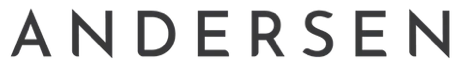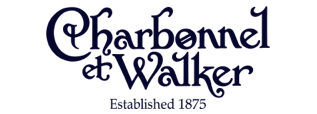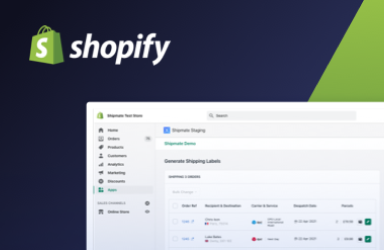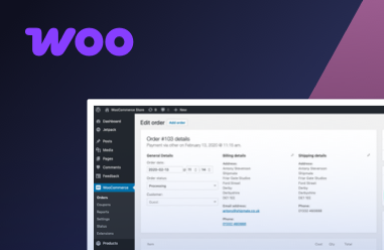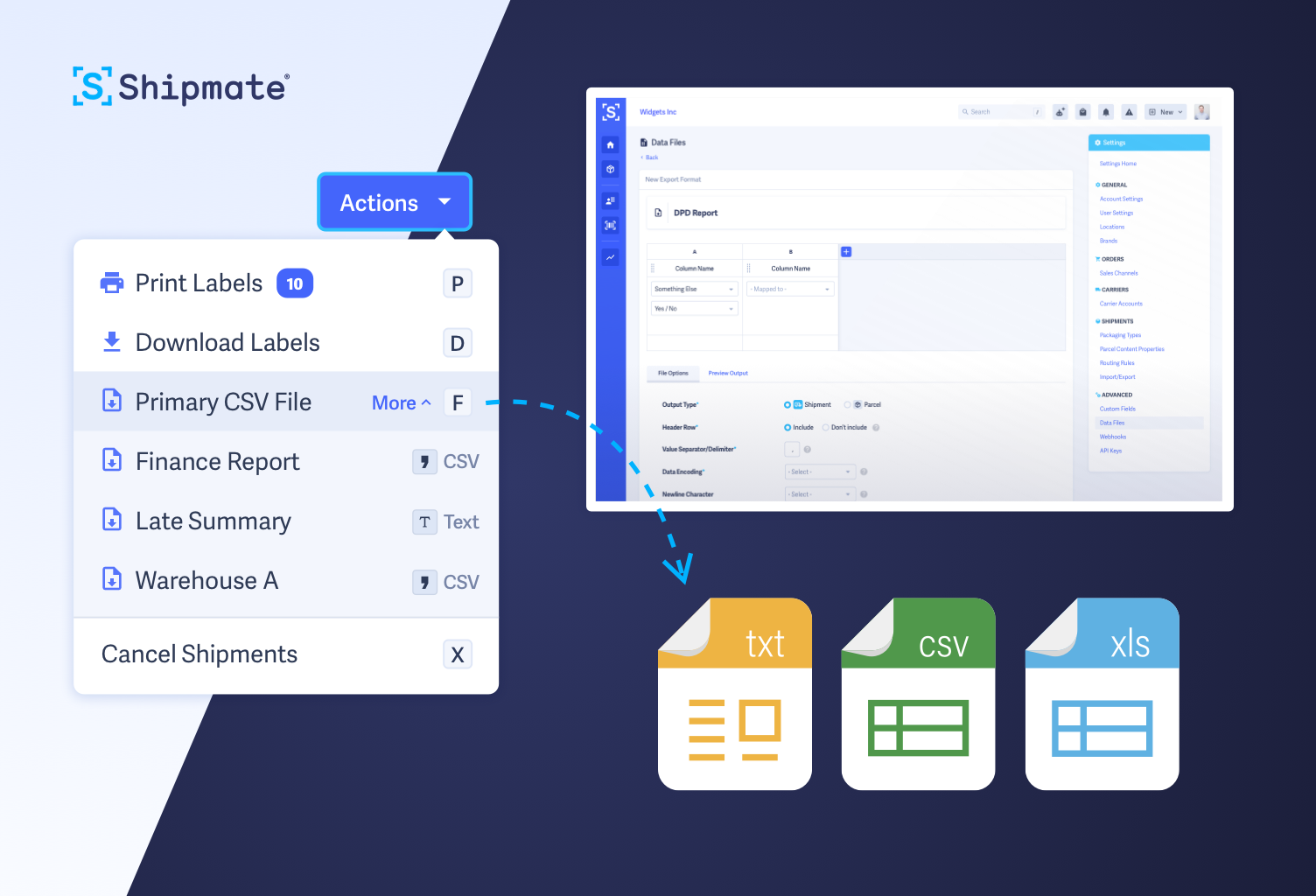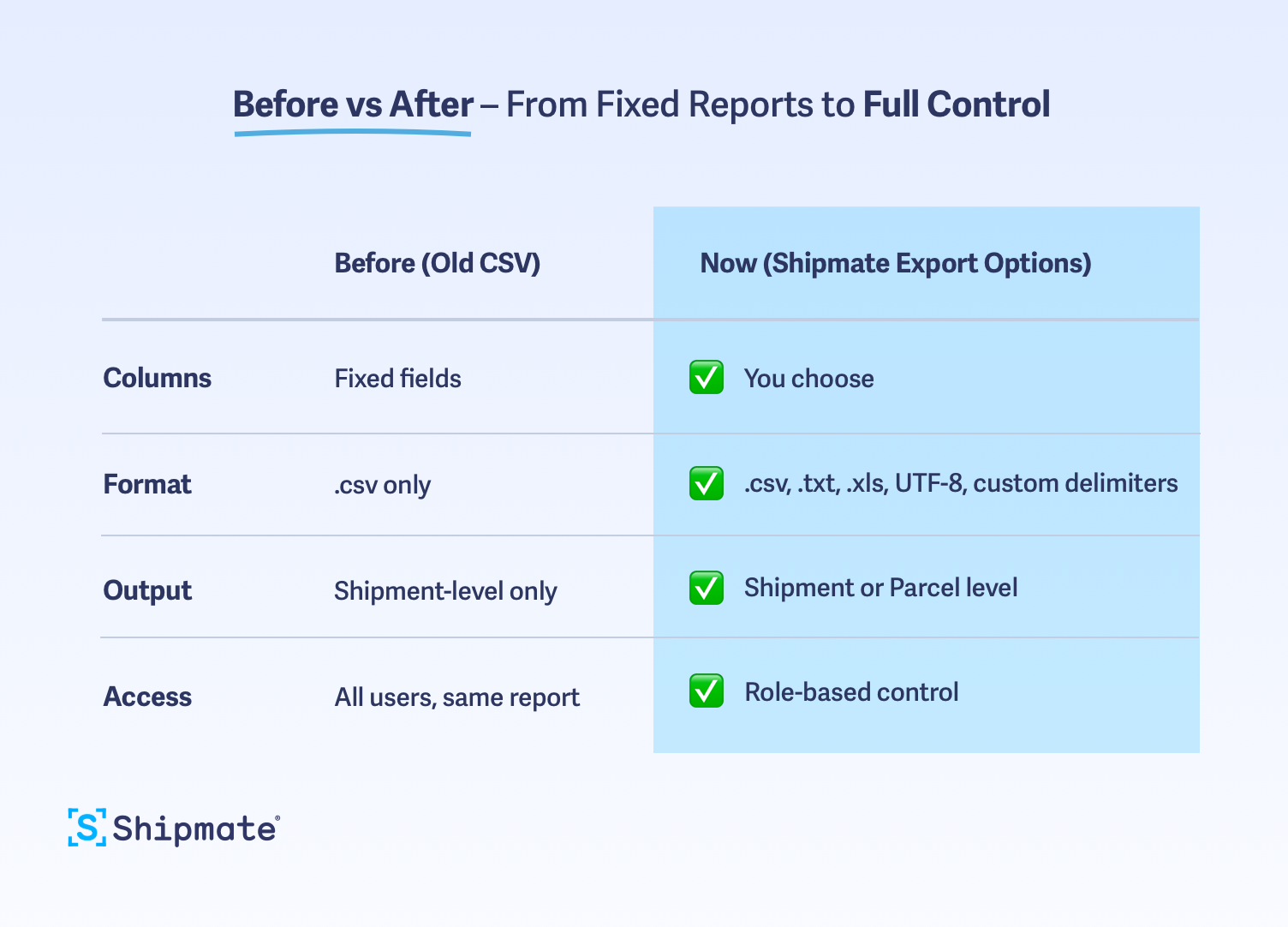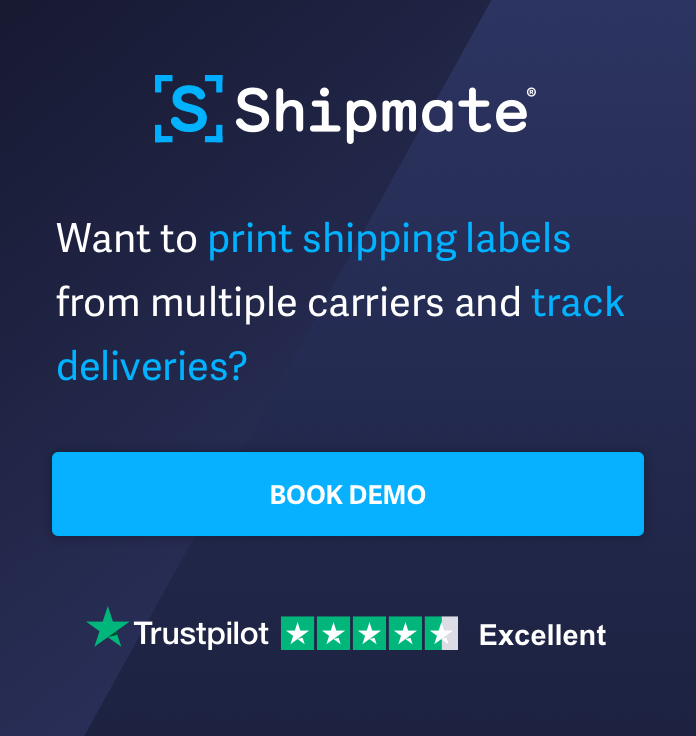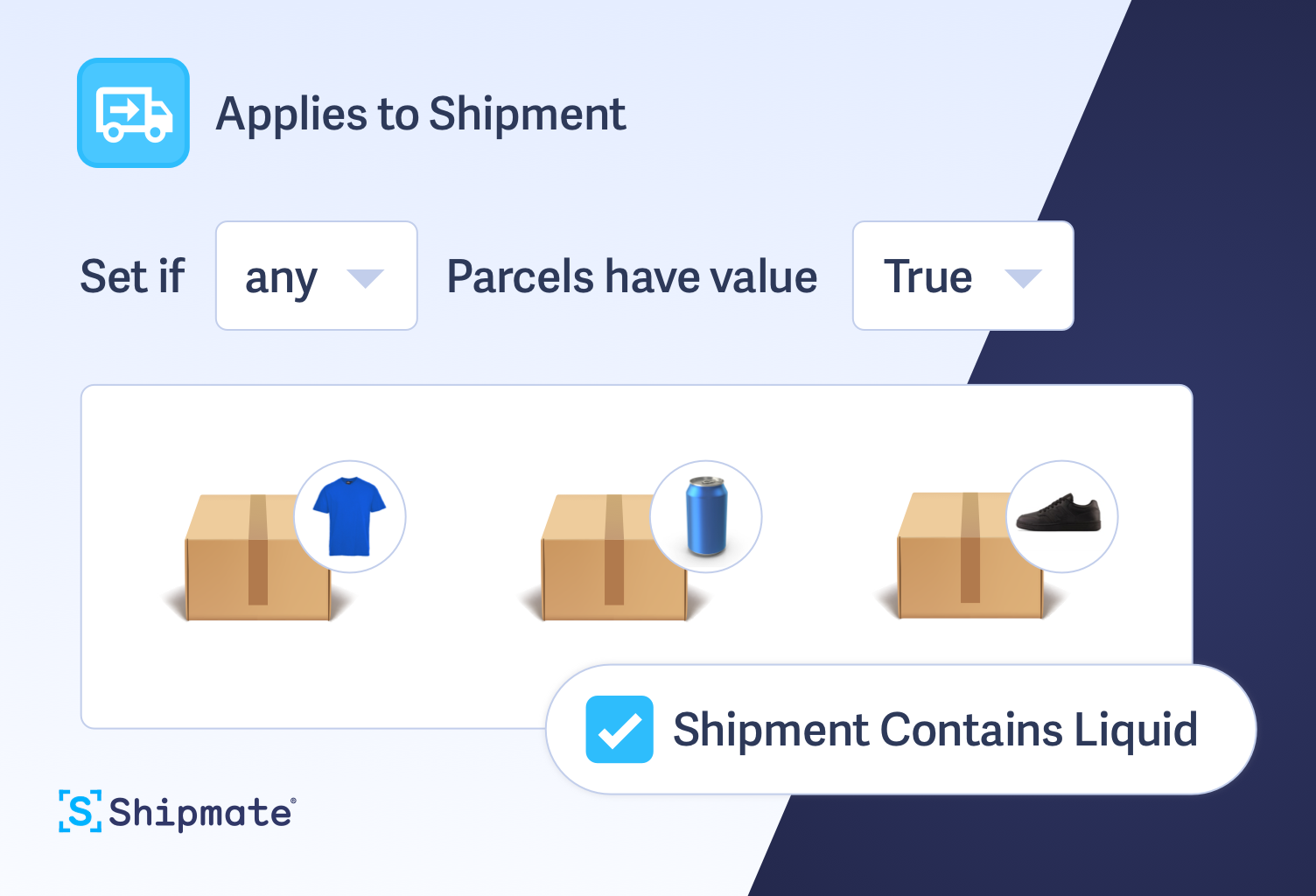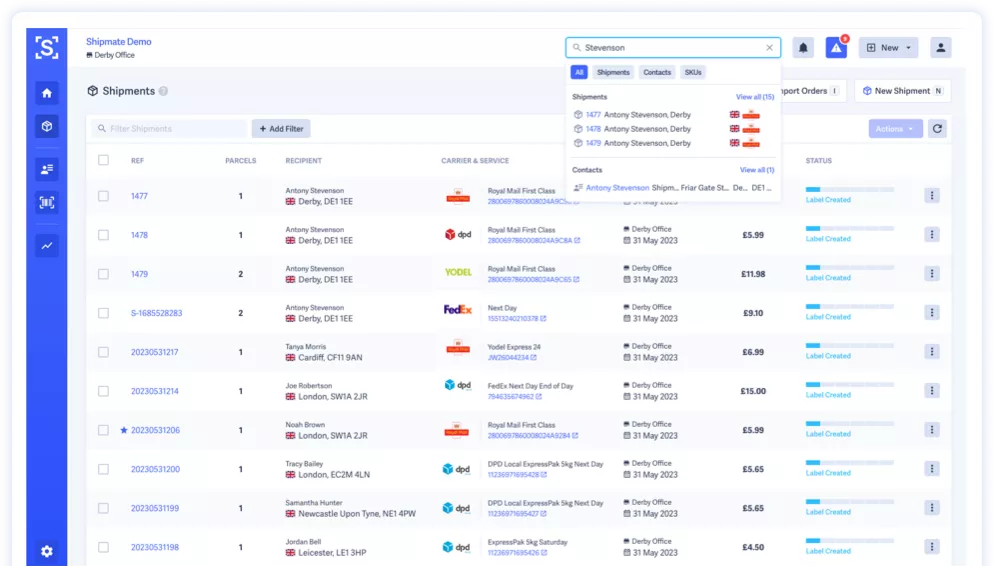Custom Data & CSV Exports in Shipmate
At Shipmate, we know how important data flexibility and control are to your daily operations. That’s why we’re excited to roll out one of our most-requested enhancements: Custom Data & CSV Export Options.
Gone are the days of one-size-fits-all CSV reports. With our new Data & CSV Export Tool, you decide what gets included in your data exports, ready to download, right from the Shipments list page.
Why We Built It
The standard CSV export was helpful, but limited. Users told us they needed:
Control over which fields appear in their exports
Data formats that matched their internal systems
A way to prevent unnecessary or sensitive data from being downloaded
This upgrade solves all of that, and more.
Built With Security in Mind
Admins can disable CSV downloads entirely for General Users. Plus, the new system ensures that only permitted formats are shown and accessible.
What This Means for You
You get cleaner, more relevant data with fewer workarounds. Whether you're feeding data into ERP systems, sharing reports with partners, or running internal audits, Shipmate now fits your process, not the other way around – Your Data. Your Format. No Compromises.
Ready to Try It?
This feature is now available across all Shipmate Enterprise accounts. To enable Custom Data & CSV exports, visit:
Settings > Advanced > Data Files > Export Formats
Customise Your Data Exports with Shipmate today – As always, we’re here to help should you need assistance.
 Shipmate - automated shipping software for UK and Republic of Ireland online retailers
Shipmate - automated shipping software for UK and Republic of Ireland online retailers